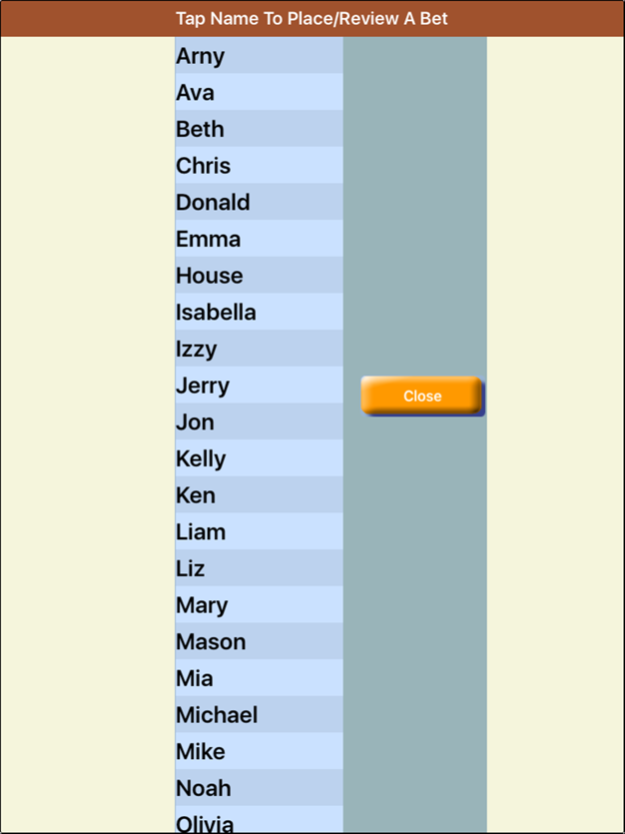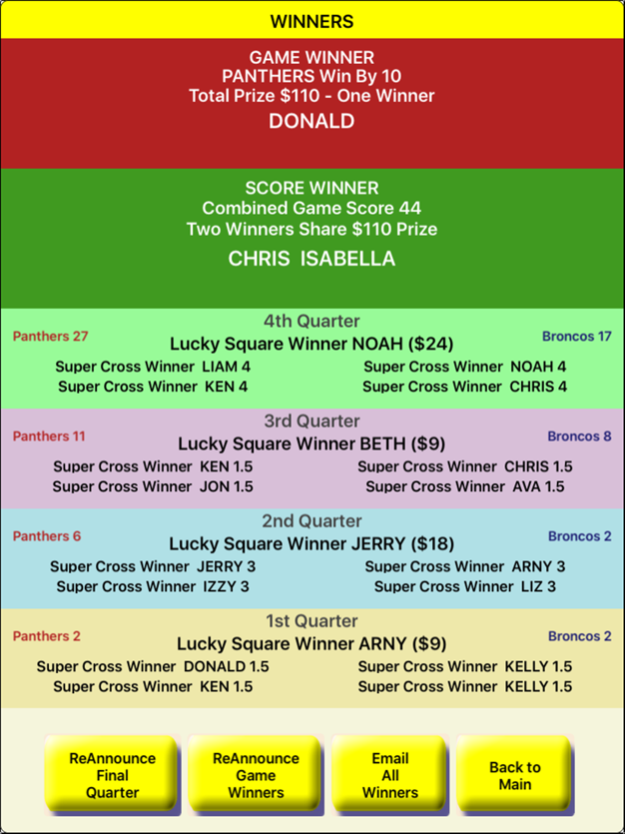GamePool-Football Pool & Party 5.3
Free Version
Publisher Description
Run your own football pool
• Exciting betting options
• Send pool Invitation emails
• Send winners notifications
• Vocal announcement option for game parties
• Free
RUN YOUR OWN FOOTBALL POOL
GamePool is an exciting app for creating & managing football pools.
Just set up a pool with team names and start adding your pool players. GamePool can send each player an invitation to join the pool with their bets. As you receive each bet GamePool can send back an acknowledgement with their personalized bet ticket. After the game starts, you enter each quarter’s score to get the winners and GamePool can send out email notification to all of them automatically. GamePool can also be used nicely without the GameBet app. In such case you simply enter bets manually in GamePool.
It contains all AFC, NFC league teams and college football teams. Select a match; enter pool players and their bets. Then sit back and enjoy the game while GamePool enhances your pool participation experience. You can also add custom team names for your match.
Great for Super Bowl pool parties.
You can run multiple pools with an easy switch from one pool to another.
GamePool has several game plays and offers you a variety of ways to coordinate for bets.
As mentioned above, GamePool can be used in two ways-
• As a stand-alone app where you enter player bets directly and manage the pool with GamePool, and/or
• In combination with GameBet where you use GamePool to invite players to make their bets. Players enter bets via the GameBet app on their devices while you manage and run the pool with your GamePool.
You can pick & choose which player bets are entered manually or entered using the invitation method. GamePool can send invitations, receive responses and send out bet confirmations, each with one click.
GamePool provides an easy way to host a football pool that determines and informs the winners visually and vocally. Its multiple game plays generate more winners in each quarter. Its personalized game tickets, shareable game stats, personal notification to each winner, remote bet submission and unique multimedia presentation can make your pool a success and an enlivened game party.
It provides you with unique displays, reports, bet accounting & statistics, easy setup with vocal and photo features to personalize the game for each participant and make it enjoyable for all players.
GamePool can voice announce the results after each quarter with individual presentation for each winner. It can provide you with a catchy short presentation after each quarter on TV by screen mirroring using a compatible device interface that lets you mirror your device with sound on TV.
In its simplest form GamePool offers you a quick, efficient and automated alternative for drawing 100 squares on a piece of paper and getting squares allocated to each participant. The app is flexible and can be used for just what you need.
Key features-
• Provides four type of bets-
- Game winner
- Combined score winner
- Lucky Square winners
- Super Cross winners
You can turn on or off any of the above
• Modifiable betting costs & payouts
• Players bet only what they want
• Customizable with
- Player display names
- Player vocal names
- Player photo
• Seamless accounting for each bet and the pool
• Produces and emails a Bet Ticket to each player
• Automatic winner payout determination based on all bets
• Automatic quarterly winner determination for
- Lucky Squares, and
- Super Cross
• Automatic final game & score winners and the payout amount of each win
• One click email notification to all game, score and quarter winners
• Custom presentation for each quarter including-
- Vocal announcements
- personalized sounds and pictures of winners
• Bets can be entered by the host directly or submitted remotely by players by using the GameBet app
• One-click option to send bet invitation to the player you want to include in the pool.
• Save and use multiple games and multiple player sets
• GamePool can be played on mobile devices in landscape and portrait screen orientations
Feb 4, 2024
Version 5.3
Modifications available in this version include:
• Safe screen area adoption for iPhone 14 series
• Revised invitation letter that is easier to follow
• Winners lists – new reports showing all winners. Two such reports; sorted by name and sorted by winning amounts
• Payments reports showing the players who have paid for their bets and another one showing the players who owe their payments
• New options have been added to automatically email the Winners Lists to a selected player or all winners or all players
• New options that provide the ability to replay the animated and/or vocal results of any completed quarter of the game
About GamePool-Football Pool & Party
GamePool-Football Pool & Party is a free app for iOS published in the Health & Nutrition list of apps, part of Home & Hobby.
The company that develops GamePool-Football Pool & Party is Sawhney Systems. The latest version released by its developer is 5.3.
To install GamePool-Football Pool & Party on your iOS device, just click the green Continue To App button above to start the installation process. The app is listed on our website since 2024-02-04 and was downloaded 15 times. We have already checked if the download link is safe, however for your own protection we recommend that you scan the downloaded app with your antivirus. Your antivirus may detect the GamePool-Football Pool & Party as malware if the download link is broken.
How to install GamePool-Football Pool & Party on your iOS device:
- Click on the Continue To App button on our website. This will redirect you to the App Store.
- Once the GamePool-Football Pool & Party is shown in the iTunes listing of your iOS device, you can start its download and installation. Tap on the GET button to the right of the app to start downloading it.
- If you are not logged-in the iOS appstore app, you'll be prompted for your your Apple ID and/or password.
- After GamePool-Football Pool & Party is downloaded, you'll see an INSTALL button to the right. Tap on it to start the actual installation of the iOS app.
- Once installation is finished you can tap on the OPEN button to start it. Its icon will also be added to your device home screen.